Written by
MaverickMac
on
on
Set Exact Brightness Level Across Mac
Even though Mac has granular brightness control with ⌥ + ⇧ + F1/F2 (Brightness control in Air M1), it still difficult to set exact brightness across dual boot or even across different mac.
The solution is to get brightness level in numerical format. And Brightness exactly does that. While app like Lunar has a command line utility, Brightness is free & open source.
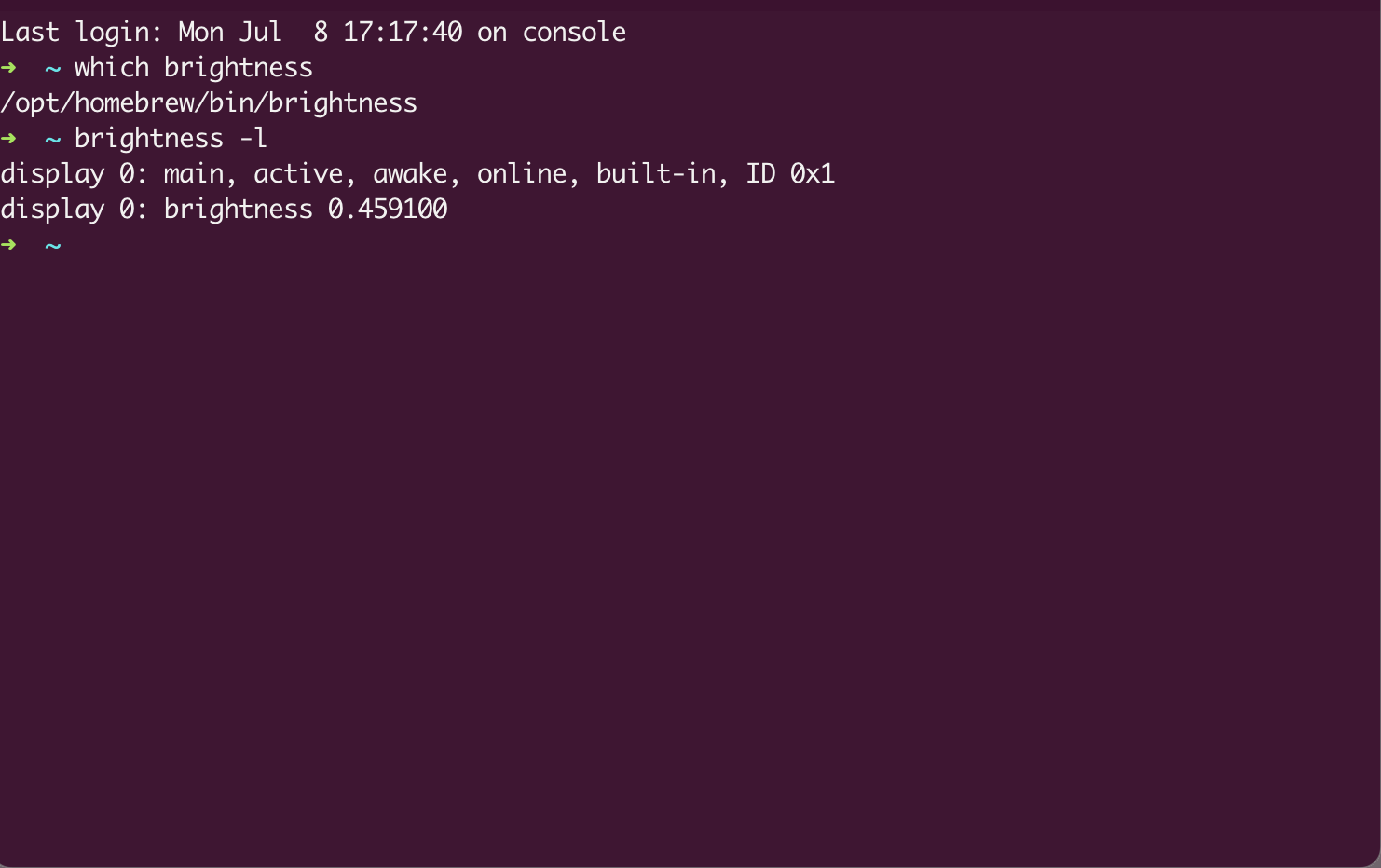
Install it with homebrew: brew install brightness
💡 However development has stopped for a while, and you have to compile it for apple silicon.
📦 Download a precompiled version from here. And copy the binary over sudo cp ~/Downloads/brightness /opt/homebrew/bin/
To get the current brightness level,
brightness -l
Set it with (Change the value accordingly)
brightness 0.459100
Discussion and feedback